After completed some chapters of my book I created book in Canva. I have chose A4 format of magazine, choose one of the examples of the magazines and have delated all the content and start creating my chapbook. I started by downloading a cover that I created earlier.
Next I started to add blank pages to my book and by going to Menu I add a heading and I have put my title and my name to the next page.
Following another page I started with adding heading then again going to Menu and add Text I have include a Quote and another text contain my chapter. This is not finished yet so it might change once I look at it deeply.
Then I have moved the quote to separate page and rename my chapter. I have downloaded the image from Unsplash and added to my book by going to Menu add image and under the photo add in text content of my book.
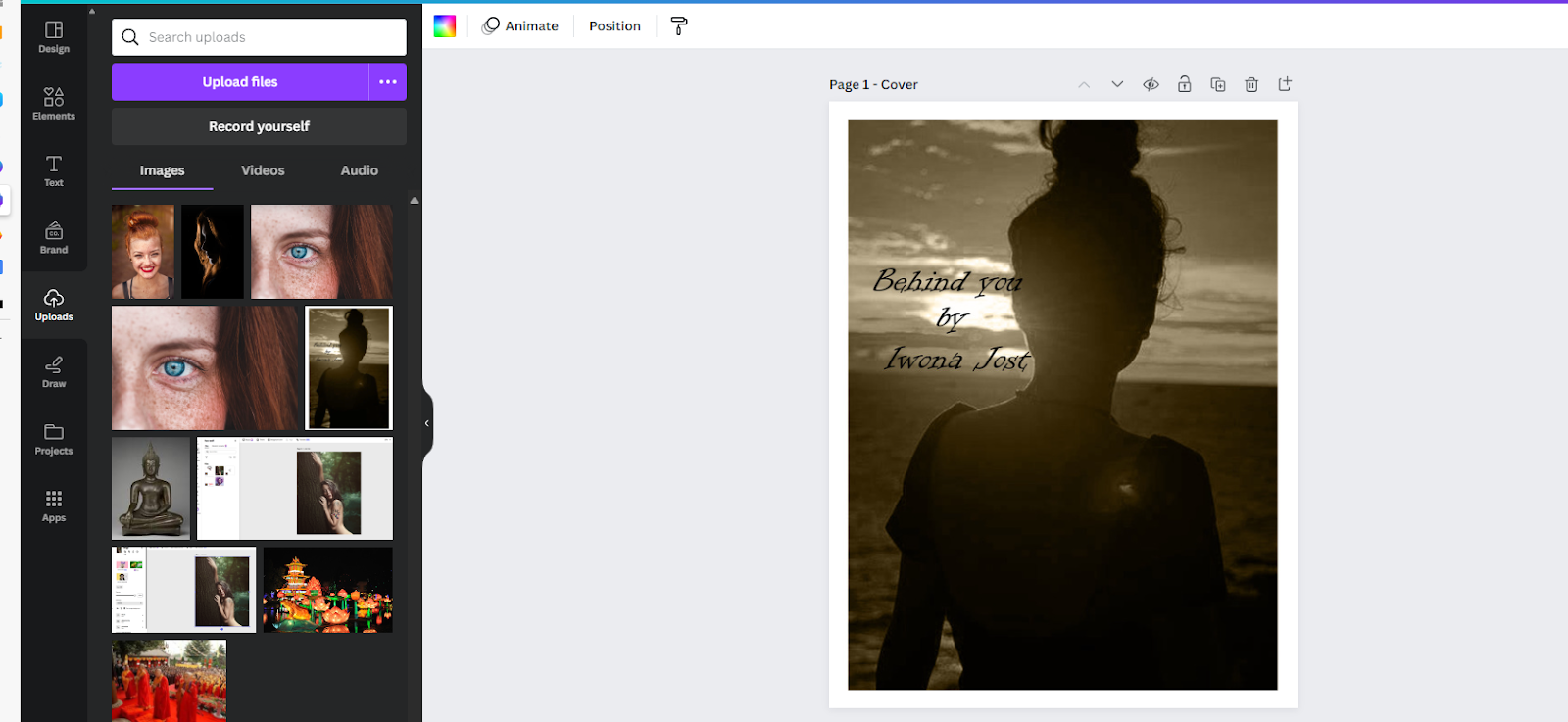







No comments:
Post a Comment