I am creating portfolio introduction page with the concept of project on Photoshop. I created a green canvas to work on. I did that by opening the Photoshop and clicked on "file" then "new"
Then I added an image from my desktop by clicking on File and then Open. I then went to Select on the top menu and then Select All and then I went to Edit at the top of the menu and
Then I changed the background and added text
Then I used the text tool and clicked onto the canvas and changed the size 24pts and kept the font the same . I the wrote my introduction to my project.



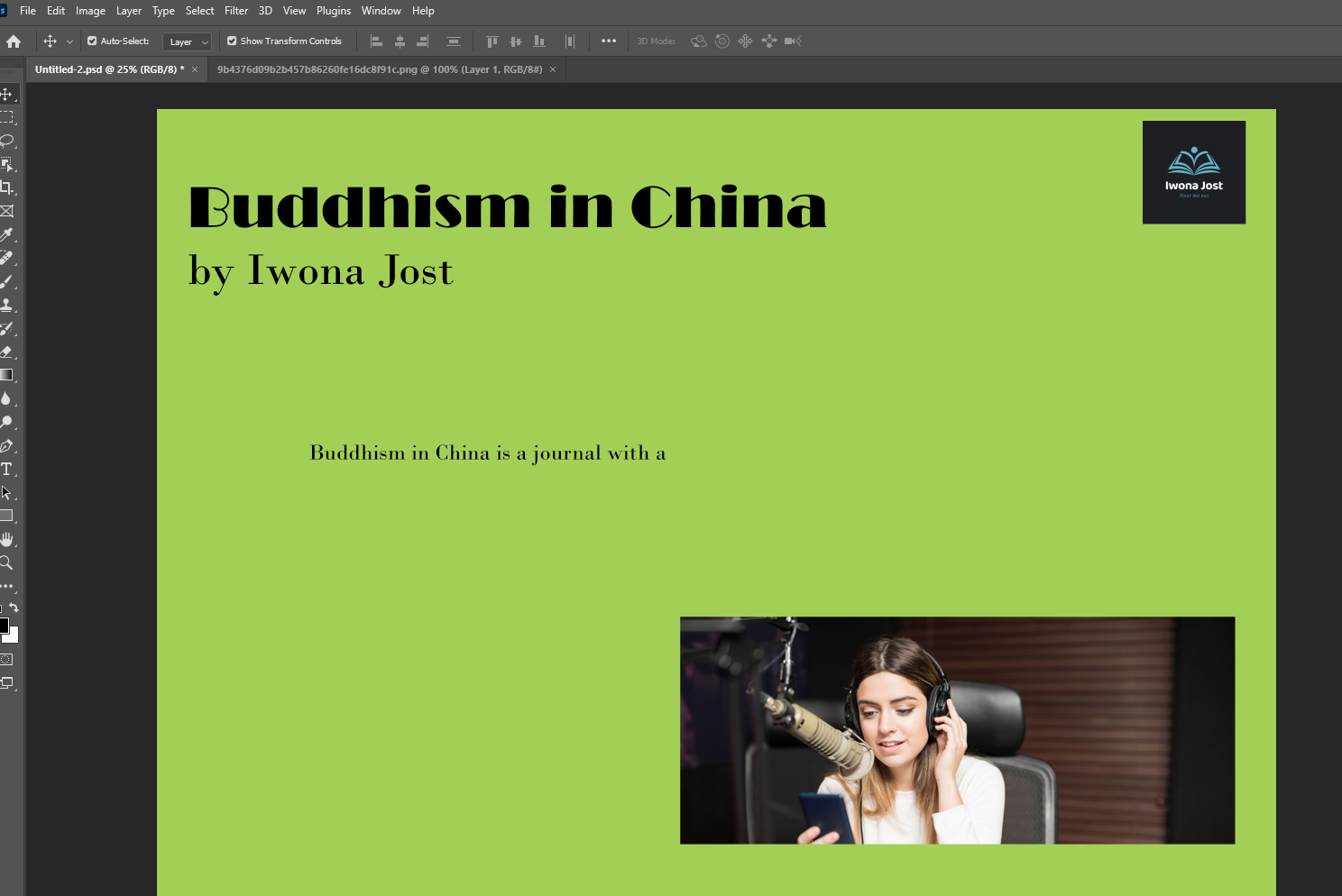





There is some commentary here but you really need more techincal commentary on how you did this
ReplyDelete