I then added my new image to the page and added a 'button' I did this by going to the plus sign in the menu on the left hand side and then going to 'Button' and then dragging and dropping into my page
I then went to the menu and added a new page which will be my project page for this term I renamed it 'Buddhism in China' and then dragged it under the Portfolio and made this into a subpage. I then went back to back to the button and added a link to the button to my project page
I then added a 'Back to Portfolio Button on my project page and changed the font and colour to make sure it was clear that this was a button to return to my front portfolio page. I previewed and tested this to make sure it worked
I have updated my Home page with the new image and I added the quote so it fills my photo with inspirational text.

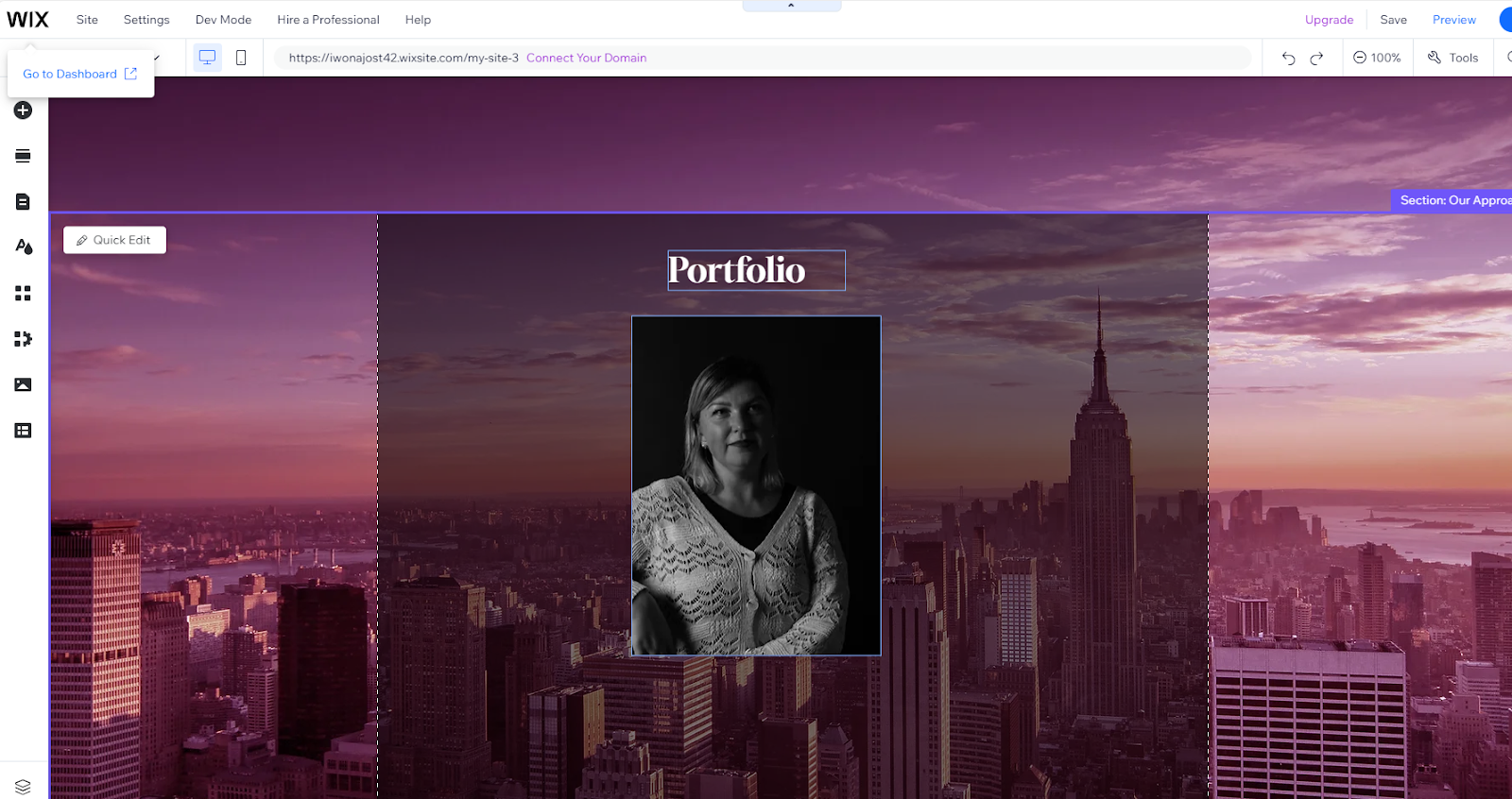









This needs completing
ReplyDelete